How to Login
To login to your website use the link provided to you. Please contact us if you need a reminder. The login screen will look like this:
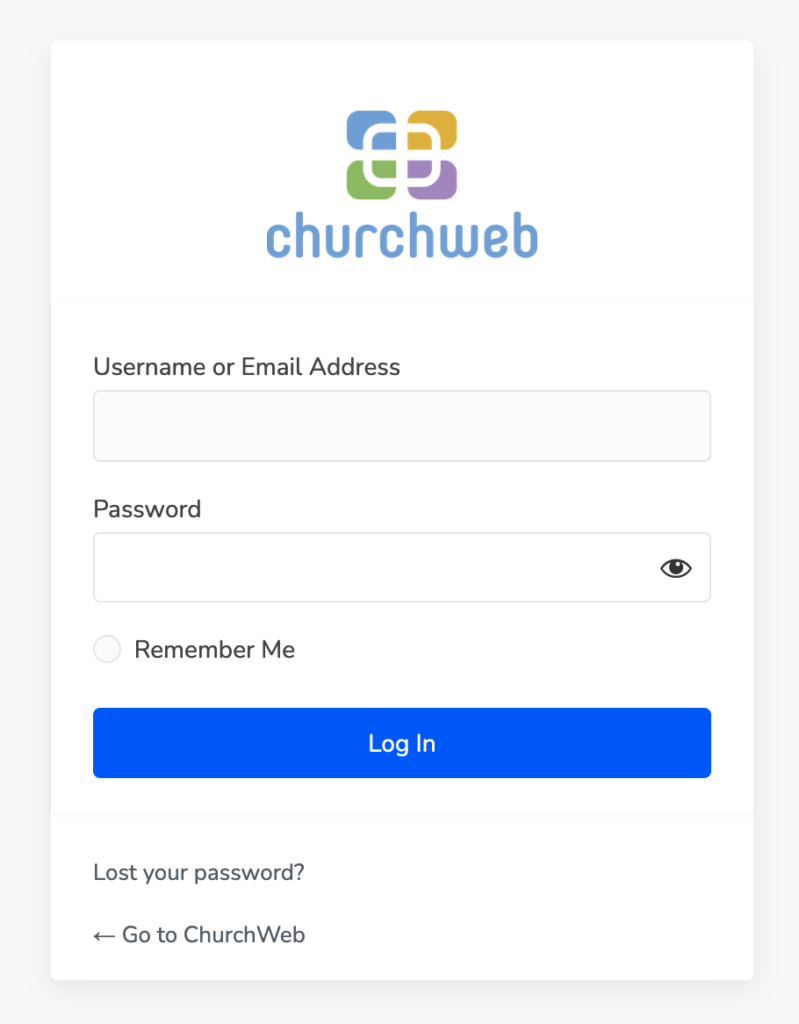
Simply enter the email address associated with your account, and your password. Then click ‘Log In’ to take you to your dashboard.
Forgotten Password
If you cannot remember your password, simply follow the ‘Lost your password?’ link, and follow the instructions. You will need access to your registered email address to reset your password using this link. If you have also lost access to your email account then don’t worry, just contact support and we’ll help you.
Temporarily Locked Out
If you enter login details incorrectly 3 times in 20 minutes, you may be temporaily locked out for 1 hour from accessing your website or associated services. This is a security feature to protect your service from unauthorised access. If further failed attempts to login are made then the lockout time may increase, so it’s best not to try and guess your details if you’re not sure.